 I’m sharing some Blogging Tips today that should enhance your viewing experience and the viewing and commenting experience of your readers. At least, I hope so!
I’m sharing some Blogging Tips today that should enhance your viewing experience and the viewing and commenting experience of your readers. At least, I hope so!
1. Update your browser
This is something that we often forget to do, but not updating can really affect your viewing experience. When I completed the move to WordPress last weekend, my husband pulled out his laptop to see how it looked. His laptop is my old laptop and he uses Safari. When he clicked over to my site, everything on the page was out of alignment. It looked terrible. I had a real moment of panic because my site looked just fine on my version of Safari. So I suggested that he update the browser. Well, actually, I updated the browser. And, lo and behold, the blog looked just the way I’d designed it to be. Such a simple update but so important. I use 3 different browsers: Chrome, Firefox and Safari. I regularly update them. It’s easy. Just click on the name of your browser at the very top of your screen, then click on ‘About Google Chrome’ or ‘About Safari’ and if there is an update available, you will be given directions on how to do it.
I don’t use Internet Explorer because it has a lot of problems and I think there are much better browsers out there, but if you do, I imagine you can update your browser the same way. (May I suggest, in a non-pushy way, that you use a browser other than IE?) Updating also assures that anything that needs updating – for example, correcting any bugs in the browser – is updated and working smoothly.
2. Viewing Blogs – Font Size
Font size is an issue for some of you. I get it. I usually have a fairly large font size on my blog. However, I also have preferences as to how the font looks. On this new blog, the difference between 15px font size and 16px font size is huge. I like 15px. I do not like 16 px at all. To me they look entirely different. I tried 16px. No good. It’s not going to happen. Some blogs I read have very small sized fonts. If you, like me, are getting older and using readers or actual prescription glasses, that can be an issue. So, if you don’t like my font size or another blogger’s font size, what can you do? Easy. You could increase the font of your web content via your browser’s preferences, as you see here. 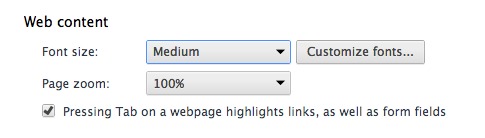
However, if a web site, like my blog, has a fixed font size and I think most blogs do, this may not work. Never fear, there’s a fast and simple way to increase the font size and that has to do with View found at the top of your computer screen when you are using your browser.
This same sort of thing is found when you use any browser. If you’re reading a blog and want to see a larger font size, all you have to do is click on View at the top of your screen.
Then click Zoom In. Voilà! Your viewing area and font are larger. When you’re done, click Zoom Out. This way, you get to control your blog viewing experience and reading those pesky smaller fonts will be a breeze.
3. Please (I beg of you) stop using Word Verification and Captcha
I understand that you don’t want spam. None of us do. But asking someone to decipher the increasingly-impossible-to-read characters and numbers in Captcha before they can leave a comment is not what you want to do. This stuff is so hard to figure out that it is not at all uncommon for me to try 3 or 4 or 5 times before I can finally get my comment published. I start cursing. I get mad. And sometimes, depending on my mood and the window of time I have available to comment, I give up. Do you honestly want to lose comments? I didn’t think so.
All you have to do in Blogger is go to your dashboard, click settings, then click posts and comments and change Show Word Verification to NO. Easy. If you’re still worried about spam, you can do what I did on my Blogger blogs. On that very same page, I went to Comment Moderation. You have 3 choices: Always – which means no comments will get published without your approval, Never, or you can choose Sometimes and For Posts Older Than (fill in the blank) days. I always used 3 for my number of days but that’s because I post every day. Why do this? Most spammers like to hide their spam on older posts. This way, you get to review the comment and see whether it’s spam before it’s published. And no one has to go through that annoying Captcha guessing game.
One other note: I don’t see this that much anymore but sometimes I encounter a blog that has both Comment Moderation and Captcha. You don’t need that. It’s overkill. One or the other is sufficient. Hopefully, between the two, you’ll choose Comment Moderation.
4. Viewing Blogs in a Reader or via Email
Many of you subscribe to blogs via a reader of some sort or via email. It’s convenient. That way you know when a blog has a new post. All the blogs I followed on Google Friend Connect are now part of a big old bunch of blogs I can read on Google Reader. And, since this move to WordPress, I have been encouraging everyone who used GFC to subscribe to my blog via RSS. I also bookmark a lot of my favorite blogs instead of reading them in a reader. I actually prefer that.
When I see a new post from a favorite blogger in a reader, I always click over to the actual blog post. Yes, I know it’s an extra click. But here’s the thing: for me, an important part of the experience is seeing the actual blog on my screen – the post, the design, the sidebar, etc. Seeing all of that gives me a bigger picture – of the writer, her/his style, sense of color, header. I’m very visual. And, even more importantly, if that blogger has ads on her blog – ads she is hoping to earn some income from – she needs me to click on her actual blog. She’ll get nothing from me reading every post in my reader.
I have BlogHer ads on this blog. Those ads provide a small income for me that I really need in these precarious times. So, think about those bloggers you know that have ads and make sure you click on over to the actual post. It takes but a moment but it can make a big difference in that blogger’s quality of life.
Okay! I hope these tips are helpful.
To all those who labor, and that’s all of us – Happy Labor Day.
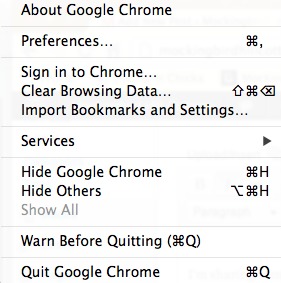
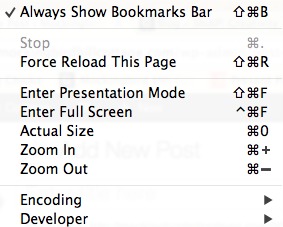


Ya know, I have mine remind me to update when a new one is available. But we’re on Macs so I don’t know if Windows machines will do it automatically. If they DO, however, it must be in their preferences that it is automatically update, otherwise, they’ll have to check under their browser at the top where the name of it is to get it to do it for them.
Good post, sweets! Excellent.
xoxo,
Connie
Lots of great hints, Claudia! Thanks!
Great post, Claudia!! I’m keeping this on file.
Lots of great suggestions..when I click on Mozilla at the top of my screen, I just get the “close, restore” prompts..I think Mozilla updates automatically although I haven’t seen one lately..
I love the hints, and you know…I have this thing about word verification…hate it. Really can’t figure them out at all. There have been a few new bloggers who left me comments, and when I tried to visit their blogs and leave a comment, I can’t because of word verification. I do email them and let them know, and write the comment in the email. But it’s a real shame that they have the word verification on the blog at all.
I also remembered that if I press CTRL and + sign at the same time, I can make the font larger. Then to go back I just press Ctrl and – sign. It’s easy, and it works wonders in how much easier it is to read the comment I am writing.
Thrilled to be able to see the font, lol.
Jen @ Muddy Boot Dreams
Important thoughts, Claudia. this whole “truncated” buzz got me thinking about the viewing in “readers” business. I always click over to the actual blog, because like you, I want the full experience of “being present” on their blog. It’s just not the same as in a reader, but I realize now that there are so many people out there that are not. I’m hoping that more people will suggest this, as we all need our ad revenues. Thanks for a great post! Hope you’re having a good extended weekend! xo
Wonderful advice Claudia! A few blogs I follow have the word verification and I do hate it!!
Claudia – Thanks for all the informative and helpful hints – especially to us “new guys”. We need all the help we can get!!
Have a great day!
Judy
I’m not a blogger, but I certainly read them. And one of my problems, ah hem, could it be age? When they have their font so light it is very difficult to read! So I love it when bloggers use larger fonts and darker ones! I’m still on a PC, a MAC will be my next computer, but I was told long ago not to use IE. I use Mozilla Firefox and I think it upgrades automatically. I love reading computer tips. Thanks, Claudia.
Thanks for the tips Claudia-always good to learn some new things or there are always those things one says “oops, I forgot to remember to do that!” lol. I have to admit I use flipboard on my IPhone (at your recommendation) and all my google reader items show up there…LOOOVE it. I do go to the site also, but thanks for the reminder!Hope you are all doing well. Think of you often
Mare
Gracias Claudia, muy útiles consejos.
TOTALMENTE DE ACUERDO con el número 3!!!
Yo no comento si hay palabra de verificación
Un abrazo
Great post today. I’m like you, I prefer to go to the blog’s website to read. I enjoy seeing their layout and all!
Hi Claudia, thank you for the part about clicking on the actual post because of the ads. I realize some do not know about this but it really does help. Olive
Hi Claudia, Great blogging tips! I only take issue with tip #3. Some of us get pornographic spam when we remove word verification for comments. I’ve tried removing it three times, and each time I start getting porn spam on my blog and in my email. I stuck with it for a week each time, and then I’d have to go back to word verification again. I’m not the only one who has had this problem. I’ve heard of several bloggers in my circles with the same issue. One even said that she was never able to get rid of it after removing word verification for a time and had to start a whole new blog! Not everyone will have this problem, but the word verification issue is not black and white. Just my two cents. xo Jennifer
Oh my god, I *hate* word verification. I understand, honestly, but …. *sigh* …. lately (as you may have noticed from my most recent post) it doesn’t like me, which means I haven’t been able to comment on several blogs whose content I really enjoy and whose writers I’d love to tell! Ah well…. Thank you for these tips, Claudia. (And I don’t subscribe to any reader or anything… I prefer going directly to people’s blogs from the links on my own blog.)
Gosh, I didn’t realize you weren’t getting credit if we read you via reader. Things like that are good to know, even to us who don’t blog but do read blogs!