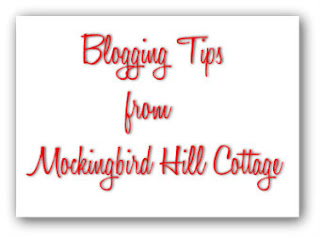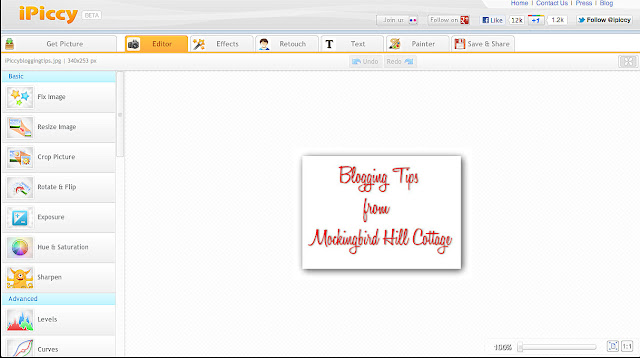unday mornings tend to be the only time I can explore new-to-me blogs. I sit here in the quiet and click one link, which leads me to another, which leads me to another. It reminds me of the time period when I first discovered the world of blogs. Oh my! I was like a kid in a candy store. I couldn’t believe I had finally discovered the existence of a world that had been out there all along. Remember those days?
unday mornings tend to be the only time I can explore new-to-me blogs. I sit here in the quiet and click one link, which leads me to another, which leads me to another. It reminds me of the time period when I first discovered the world of blogs. Oh my! I was like a kid in a candy store. I couldn’t believe I had finally discovered the existence of a world that had been out there all along. Remember those days?
One blog I stumbled upon a while back is The Handmade Home, a lovely design blog written by a young (to me) 30-something blogger. She has a regular feature called The Font Snob Club, where she shares interesting font sources that are free. As you know, I love fonts. Snob is not a word I like to associate with myself, but I suspect I am a bit of Font Snob. I sure appreciate an interesting and unique font and, goodness knows, I’ve changed the fonts on this blog often enough! The most recent edition of The Font Snob Club referenced an amazing site called Daily Drop Cap. Oh my goodness. Jessica Hische, an illustrator and designer, has posted an illustrative initial capital letter daily (since 2009) that you can use – for free – in your personal blog posts. They are not for commercial use.
I’ve used one at the beginning of this post. I also went back and edited my previous post and added one there. I love, love and love (again) them. There are twelve different alphabets and all you have to do is click on the letter you want to use and easy instructions for adding it to your post magically appear.
 et’s try another one.
et’s try another one.
 nd one more.
nd one more.
Be still my heart.
Stop by Daily Drop Cap and explore. You’ll be entranced. And be sure to leave a comment thanking Jessica if you use any of her Caps – I just think it’s the polite thing to do.
Have a wonderful Sunday.