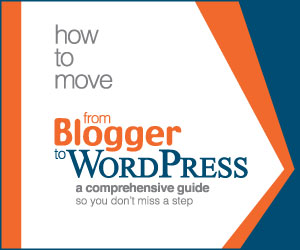Well, I did it. I moved to a new ‘house’ here on the internet.
I have been working on this off-and-on for over a month; first signing up for WordPress, then buying a framework and theme, finding a host/server and designing the blog itself. I held off an the actual move while I was tending to and then mourning for my Riley. I knew it needed a level of concentrated attention that I simply didn’t have. But by the time the weekend approached, I felt the time had come. Yesterday, I sat with my laptop all day long, hunched over (not a good idea for my back) tense (also not a good idea for my back) and scared something might go wrong. But, amazingly, it went off fairly smoothly.
How did I do it? I used this ebook:
How to Move from Blogger to WordPress by Sharon Hujik. This book is simply the best. Sharon gives you every bit of information you need to make the move. Step-by-step she outlines exactly what to do – so even a terrified, not-at-all-techy person like me can manage to pull it off. If you’re thinking of a move to WordPress, I can’t think of a better, more clearly written guide to the process. And Sharon is extremely helpful. I’ve sent her countless emails along the way and she responds quickly and cheerfully. Her words of encouragement really helped me. If you’re interested, you can order the book by clicking on the link in my sidebar. You can even download a free preview. I’ll write more about this book later, but I feel so strongly about it that I’ve become an affiliate.
Let’s face it – if you google moving from Blogger to WordPress, you will find lots of horror stories about trying to do it on your own. You can pay someone to do it, but frankly, I don’t have the money for that. And even if you pay someone, there is no guarantee it will go smoothly. I’m frugal by necessity and I was bound and determined to do it on my own and save money. And I did it!
I have to also mention the generous fellow bloggers who helped me as I was researching the move to WordPress: Marianne of Songbird took the time to write her thoughts and recommendations in great detail, Susan of Between Naps on the Porch and Ann of On Sutton Place also shared helpful information with me. I hope I’m not leaving anyone out! Whoops! Forgot Kari of Thistlewood Farm – she was ready and willing to share her experience with me.
I’ve lots of thoughts to share on the move that I’ll try to put together in another post. For now, you can see that the layout is fairly similar to my Blogger layout. As I said to someone, I don’t want to re-invent the wheel. I want Mockingbird Hill Cottage to look like a good friend who’s just had a wee makeover. You’ll find that I have to add lots of links yet – not everything works perfectly – but it’s presentable. I also want to add that, like many of you, I sometimes don’t like having to click on “read more” at the end of a truncated post. I’ve designed this blog so that there will always be 4 full-length posts on the main page, as I know most of you read this blog daily. Even if you visit once a week, most of the posts will be full-length. I hope this makes everyone happy!
Subscribing
I’ve been told by some of my blogging friends that the blog is showing up in Google Reader. But that may be the old feed from Google Friend Connect. If you already have my blog bookmarked, there will be no change at all – same address. If you followed on Google Friend Connect, which I can no longer have on this blog, you can make sure that feed is part of your Google Reader or you can click on the RSS symbol in the Contact widget on my sidebar and subscribe there. Or you can subscribe by email. I don’t want to lose any of you. If you haven’t already, you can also bookmark my website (that’s how I keep up on a lot of blogs.)
If you go to your Blogger Reading List, you’ll see “View in Google Reader” on the right hand side:
Did you know that’s an option for viewing your blog list? And if you go over to Contact on my sidebar, you’ll see a symbol like this (only mine’s in blue):
If you click on this symbol, you’ll be taken to a page where you can subscribe to the blog via Google Reader. There are a variety of options for different readers, but if you click on Google, you’ll be able to add this blog with its current feed to your Google Reader. I hope this helps.
Why?
I didn’t move to WordPress because I want to be a ‘big’ blog or for better SEO (my eyes glaze over immediately when I read about that stuff.) I moved because I had some problems with my Blogger blog on several occasions which alarmed me. The Blogger Forum, where I sought help, responded only once. I felt like I was stranded in a boat without a paddle. When I searched for others with the same problems, I found countless instances of people asking for help who never received an answer of any kind. Now I know Blogger is free and it’s huge and I’m sure that accounts for the lack of response. The same problems can happen to any blogger, but now I have a host/server looking after me as well as the fantastic support in the WordPress and StudioPress Forums.
You can do a lot more with a WordPress, too. I’ve been fairly cautious with all of that. I’m sure I’ll be trying new things as I go along. And I’ll be sure to write about it, as well. And everything else that you read about it holds true – now I own my content, I’m not dependent on the whims of Blogger – it was time to move on.
It’s been an emotionally devastating, exhausting week. I miss my little boy more than I can ever say. Don, Scout and I have hunkered down here in the cottage while we tried to come to terms with Riley’s passing. Everywhere I look there is a memory and an empty space where Riley used to be. Once again, I thank you from the bottom of my heart for all the loving, compassionate messages you sent to me. You will never know how much they have helped in this journey of grief and pain.
More tomorrow.