I moved my blog from Blogger to WordPress last week. It was a big decision, one I had pondered off and on for quite a long time. Circumstances arose that finally forced my hand and I made the decision to do it. I’m glad I did, but that doesn’t mean there hasn’t been a sharp learning curve.
Blogger has been very good to me until recently. I’ve been blogging over 4 years now on that platform. Blogger is free and user-friendly. It doesn’t require a lot of coding, especially with the new templates. I had an older, somewhat custom, template. Along the way, I learned how to fiddle with the html coding to design the blog the way I wanted it to be. It was the perfect learning platform for me. I spoke about my reasons for the move in this post. Now that I’ve moved, I thought I might share some of my thoughts on moving from Blogger to WordPress.
Why move?
Blogger is an excellent platform. It’s free. Millions of bloggers use Blogger. If you’re happy there, great. I had some serious problems with their help forum, or as I call it: lack-of-help forum. I also had problems with the fact that all of the photos I have posted over these past 4 years are housed in Picasa (part of Blogger) and have to stay there. Blogger, Google+, Picasa, Google Analytics and Feedburner are all living underneath a big old Google umbrella. I have no desire to be a part of Google+, I want to own my content and my photos. I want more control. I also, like many of you, have seen Blogger shut down a blog with no warning. Sometimes it’s due to malware or spam. Sometimes it’s for some other reason. All you have to do is search the Blogger Forum and you will find countless examples of blogs that suddenly vanished. Google/Blogger is in control and that means you aren’t.
There are lots of reasons to move to WordPress. Most frequently cited are greatly improved SEO (search engine optimization) and a platform that is much more customizable and flexible than Blogger. You can reach a larger audience. If you want to grow your blog, that’s important. If you have ads, that’s really important. And personally, I think the look of most WordPress blogs is cleaner.
All of this is true. But you can also lose followers since you are no longer able to use Google Friend Connect. I’m busy trying to let everyone know where I am, that I still have the same URL, and that Google Friend Connect followers have to find some other way of following me now. I worry about losing my readers because Google made the GFC widget unavailable to WordPress and Typepad blogs. It’s needlessly exclusionary, which ticks me off and I have a sneaky feeling it’s all about power.
What you need in a move to WordPress
Since Blogger/Google is the host for Blogger blogs, you will need to find a host. I use Bluehost, but there are many of them out there. Having a host involves a monthly fee. I think I’m paying something like $6.95 a month. I chose Bluehost because their customer service is available 24 hours a day. I can call them any time I want to and they will help me with any issue I have. After my experience with Blogger, that in itself is priceless. They have been enormously helpful during this move.
You need to download WordPress, which is free. I’m speaking of WordPress.org, which is self-hosted, rather than WordPress.com which is the version of WordPress that is like Blogger. And then you need to find a framework/theme that works for you. The most popular frameworks are Thesis and Genesis. I use Genesis along with a child theme that I chose. That involves an initial investment but that investment pays off. In my case, StudioPress, which designs Genesis, has the most amazing help forum. I asked so many questions there and every one of them was answered, quickly and efficiently. How refreshing!
What else?
You can either hire someone to design your WordPress blog or you can do it yourself.
You can hire someone to move you from Blogger to WordPress or you can do it yourself.
These things cost money. If that isn’t an issue for you and you’re wary of making the move yourself, hire someone.
It was an issue for me. Designers charge a healthy fee for designing a site. They also charge another healthy fee to move you. I don’t have that kind of disposable income. After reading rave reviews by other bloggers about Sharon Hujik’s ebook, How to Move from Blogger to WordPress, I bit the bullet and purchased it. It costs $35.00 but Sharon currently gives you a discount code that takes 20% off the price, so the end cost is $28.00. (I’ve a link in my sidebar and I’m an affiliate.) It’s worth every penny.
Believe me when I say that this book gives you all the information you will ever need to make the move. Truly. It became my best friend over the past month. I followed each and every step Sharon laid out. If I had a question, I emailed her. She responded right away. What more can you ask for?
Did Anything Go Wrong?
Short answer: No.
If you do any research on this kind of move, you’ll see all sorts of stories about losing comments or posts or followers.
I had over 1200 posts and over 28,000 comments on my Blogger blog. I didn’t lose one post. I lost maybe 50 comments. 50 comments out of 28,000? Small potatoes. Everything moved over seamlessly.
My only regret is that I didn’t do it sooner. If I had made the move before Google discontinued Google Friend Connect for WordPress and Typepad blogs, all my followers would have made the move along with me. Now, I have to find ways to let them know of the move. If you are a follower on Google Reader, you are still getting my feed and that’s great.
But to be perfectly honest, GFC was becoming something it shouldn’t for me. I don’t want to get caught up in getting more followers, constantly checking my follower count and comparing myself to others. No good can come of it. And the Follower count isn’t an accurate reflection of how many people really read your blog. I had followers on that widget that I’m absolutely sure hadn’t been around in years. I’ve followed blogs that I eventually got tired of and never visited again. So, the numbers? Not reliable.
Other thoughts
For me, the hardest part of the move was designing the blog. The coding used on WordPress is predominantly CSS coding. I had no idea how to work with it. I wanted to tweak the theme I bought so that it worked for me. In the beginning, it took me one entire day to figure out how to widen the margins of the posting area and the sidebar. There is indeed a learning curve. It got easier, however. Every question I had about it was answered in the StudioPress Forum. And with each answered question, my ability to work in this framework increased. I became much more confident. Now, I’m not a blog designer. But I’ve learned that you can design your own blog. I learned that on Blogger and I’ve learned it on WordPress. I like learning new things. It keeps my mind sharp. I feel empowered. The theme I chose had the elements I wanted in a blog and had some design elements that were perfect for my style. It made for a perfect design starting point.
I hope this gives you a little more information about moving from Blogger to WordPress. If you have more questions about the move, you can email me or leave the question in the comment section and I can address it in another post. I do have threaded comments now, so if I can answer your question quickly, I’ll do it there. Check back!
A couple of more things:
1. If you know of someone who reads my blog through Google Friend Connect, can you pass along the information that I’ve moved, that I’m at the same URL, and that I can be followed through my RSS feed or via email? I’d so appreciate that. I recommend following through Google Reader (which you can do by clicking that RSS button.) For a great post about how to use Google Reader visit Marianne’s blog here.
2. Remember that the first post for ‘A Favorite Find’ will be this Saturday. I’ll get the post up on Friday evening, though it is officially scheduled for Saturdays. I’d so love for you to join me.
Thanks, everyone! Happy Tuesday.

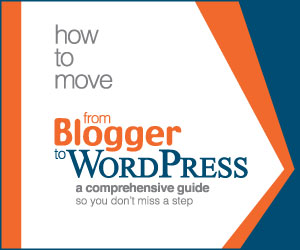



thanks for the information ! my blog barely exists but perhaps one day i will apply more effort and feel the need to move :)
have a wonderful day!
Lori
Yippee! I can finally leave a comment! Congrats on the move to WordPress! I love the new look. You made the move so seamlessly. Hugs to Scout!
Xo,
Charlotte
Thank you for this tutorial, Claudia. It’s helpful to know about these options and what the downsides or benefits can be. I love the look of your ‘new’ blog home. It’s so clean and easy to navigate but hasn’t lost any of the charm. Thank you so much for hosting the Favorite Things weekly party! Is there any way I can link to the party before 5pm on Fridays? Or is there a place I can send my image/text before 5pm? If not, it’s perfectly fine. I’ll certainly be stopping by on Mondays to read what everyone posted each Saturday, and to enjoy their favorite things! Take good care.
I see me on your Linky followers today. I too try not to get caught up in those pesky follower numbers. On another topic entirely are you on Instagram?
I am on Instagram but I haven’t done much with it yet. When I get a few more interesting photos, I’ll post my info.
So very tempted, but still afraid….
Brenda
Excellently written, Claudia. I’m sticking with what I’ve got since I have a copy of my template on my Mac and all my photos are hosted on Photobucket. I’ve secured my blog somewhat, as well as I can. I just cannot fathom changing at this point, especially after all the work you went through. I’m just not up to that kind of challenge right now, sugar. All I can do to clean house. LOL
xoxo,
Connie
Love the new look . . . congratulations.
So pleased the move went well Claudia. I’m thinking of taking the leap myself. I shall watch with interest to see how you get on :)
Claudia – Very interesting post. So much of this is Greek to me, but guess I’ll learn. ha
Judy
Hi..I guess I caught up with you..I hope you are happy in your new “Home”…
Hi Claudia! Thank you for finding me- I did not understand that you wouldn’t be coming up in my dashboard reader anymore. I suppose there is no way to make that happen? Anyway, I signed up through email and that should work just fine. Would you like me to put a little tag on the bottom of one of my posts saying that you have moved and how to find you? Let me know- I would be happy to do that- Good luck- you are much braver than I am! xo Diana
Sure, Diana, that would be very helpful!
I see that a lot of people are moving to WordPress. When picasa was taken away I started to think about
moving too, but I am so afraid of moving…. of change. UGH
Good luck Claudia!
Blessings, Joanne
That’s very interesting information. I’ve been toying with the thought for awhile but I just get so very overwhelmed at the idea.
Just think of all you’ve learned during the process! I don’t really know how this phone is set up to follow you, but I’m still getting notified when you post, so from this reader’s viewpoint, it’s been a seamless transition. I do have to type in my name and email address manually each time I comment, but that’s all I’ve noticed being different.
Take care and happy blogging!
FYI Claudia, I follow your blog on Google reader and I had to resubscribe to your “new” blog in order to continue to get posts. I didn’t even realize you were gone until Brenda mentioned it on her blog and, sure enough, I had missed several posts when you made the change. Just thought you’d want to know.