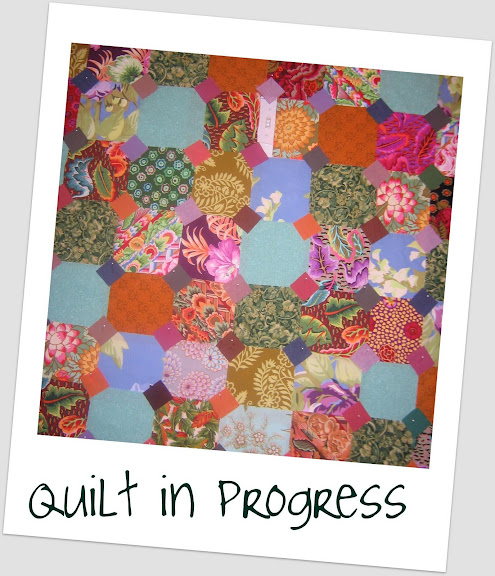
Thanks to a blog entry by the Gahan Girls I have discovered Picnik.com. This is a free site that lets you edit and play with your photos. If you are like me and don’t have Photoshop, and have an earlier version of iPhoto, this site gives you a lot more options as to the look of your photo. You can add text, you can change shapes, add frames – a whole lot of wonderful options. I’ve just begun playing, but here are three of my ‘altered’ photos. The one above is a section of my design board, the polaroid option and some text.
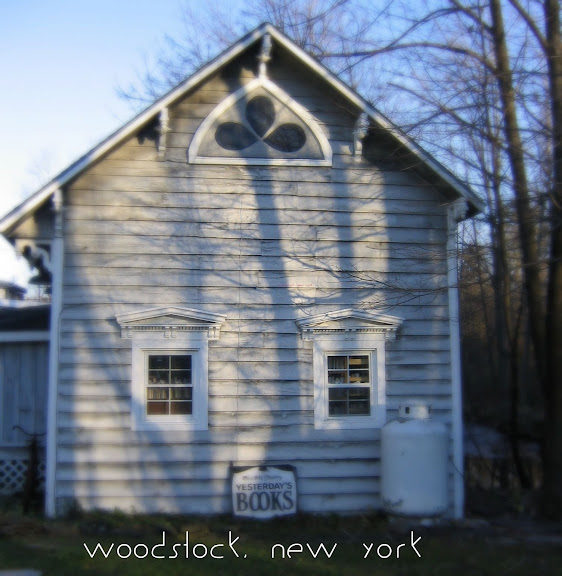
This is a shot I took in Woodstock. The building was charming and I loved the colors. With the help of Picnik, I cropped it, softened the edges and added text.
 Of course, I had to play with a picture of the doggies…in this one, my husband and I were trying to recreate the image on a card we bought. This particular card had two dogs (looking almost exactly like ours) waiting at the door – It was entitled “Waiting for Postie”. Using treats, we tried to bribe the dogs into the right position. It didn’t work. So I have retitled this photo “Waiting for a treat.” Truth in advertising.
Of course, I had to play with a picture of the doggies…in this one, my husband and I were trying to recreate the image on a card we bought. This particular card had two dogs (looking almost exactly like ours) waiting at the door – It was entitled “Waiting for Postie”. Using treats, we tried to bribe the dogs into the right position. It didn’t work. So I have retitled this photo “Waiting for a treat.” Truth in advertising.
You might want to investigate this site. Its a lot of fun!
Have a great Monday.

Hav eyou ever used photoshop— incredibly difficult… thanks for sharing this….I’m going to check it out…
Claudia,
Thanks a bunch for linking me in your post! I’ve enjoyed visiting your blog. You have a way with a garden, girlie! Love the flowers; you’ve given me some ideas!
Dawn
Very cool! I’m checking this out today!